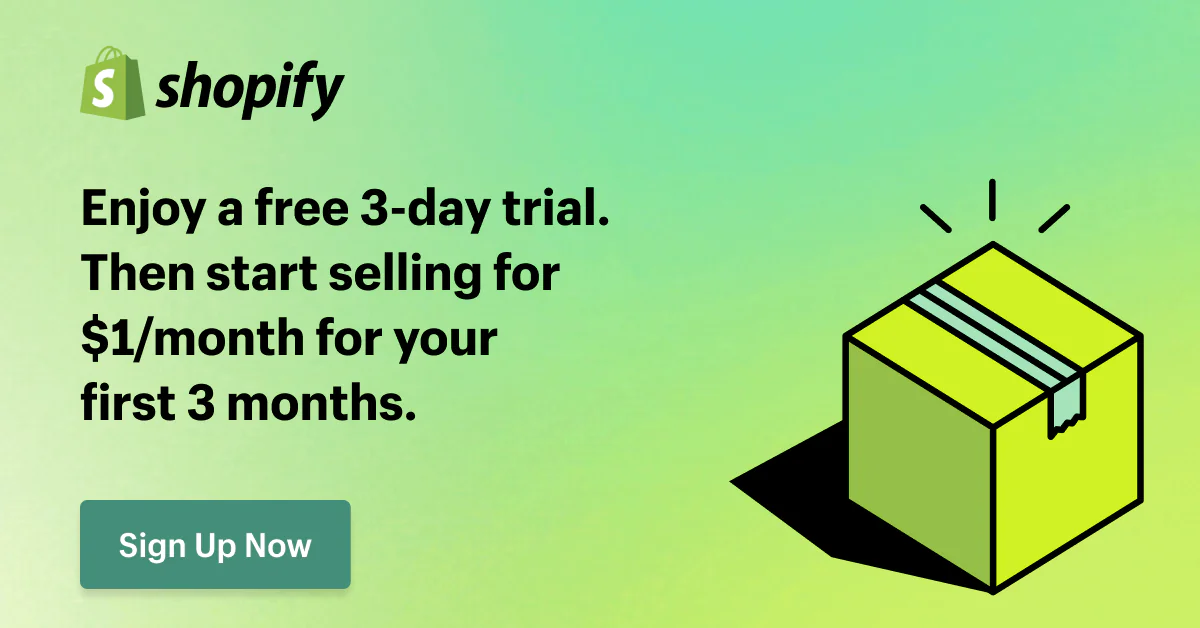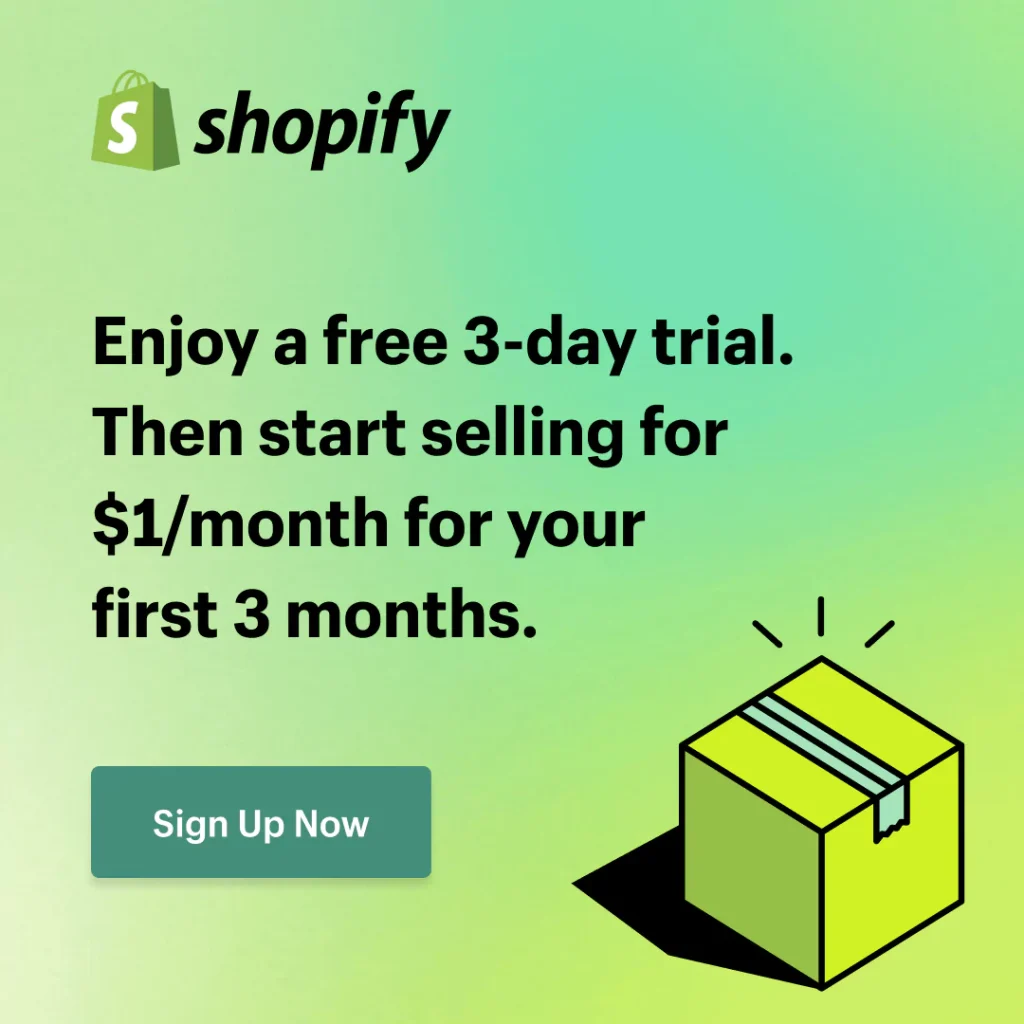Ever landed on a Shopify store and thought, “What app are they using for that feature?” You’re not alone. Whether it’s a sticky cart, review widget, or upsell popup — knowing which Shopify apps a store uses can save you time, money, and guesswork.
In this no-BS guide, you’ll learn exactly how to detect Shopify apps — fast. No fluff, no outdated tools — just what works.
Whether you’re a dropshipper, developer, or store owner, knowing what apps power a high-performing Shopify store gives you a huge edge. It saves hours of trial and error, helps you stay competitive, and might even reveal tools you didn’t know existed.
So let’s break down exactly how to detect what Shopify apps a website is using, starting with the easiest method.
1. The Fastest Way: Use a Shopify App Detector (Like ShopScan)
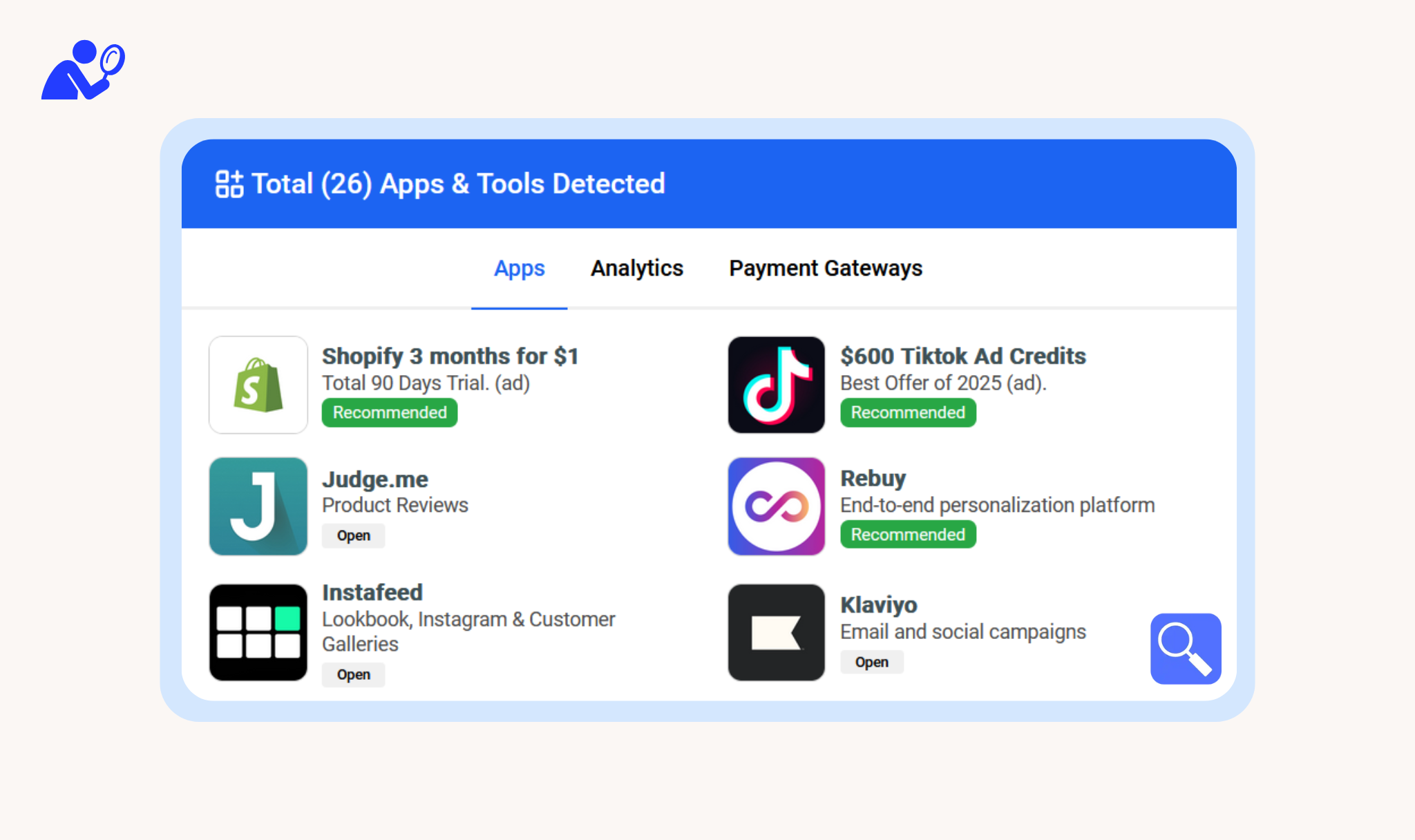
What Is ShopScan.app?
ShopScan.app is a powerful Shopify app detector that scans any Shopify store URL and instantly shows you:
- Apps being used (public ones)
- The theme name & version
- Product data
- Store tech stack
It’s brutally fast, accurate, and built for only Shopify. Ideal if you’re a:
- Dropshipper spying on competitors
- Developer trying to reverse-engineer a feature
- Ecom marketer benchmarking top stores
How to Use It:
- Visit ShopScan.app
- Paste any Shopify store URL
- Click “Scan”
- Get a full breakdown of apps, theme, and more in seconds

It just works. No browser extensions. No guessing. Just answers.
2. Use the ShopScan Chrome Extension (One-Click App Detection)
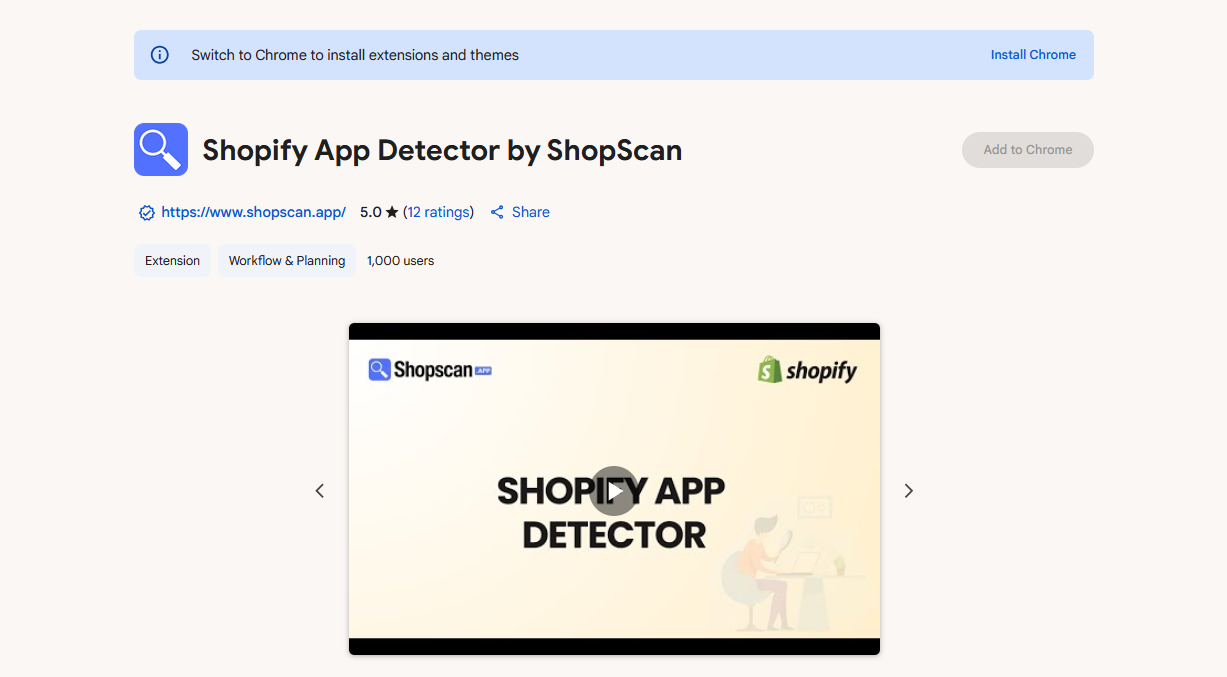
If you browse a lot of Shopify stores, you need the ShopScan Chrome Extension.
Here’s How It Works:
- Install the extension
- Visit any Shopify store
- Click the ShopScan icon in your browser
- Instantly see apps, theme, product details, and more in a sidebar.
No need to leave the page. One click. Boom. App info.
It’s a must-have for product researchers, app reviewers, or anyone analyzing stores daily.
3. Manual Method: How to Check Shopify Apps Without Tools
If you’re a dev, or just like getting your hands dirty, here’s the old-school way.
3.1 View Page Source
- Right click on the store > “View Page Source” or use a tool ‘View Website Source Code‘.
- Hit
CTRL+Fand search for:cdn.shopify.com- Known app names:
klaviyo,loox,recart,judge.me, etc.
Look for script tags and code snippets that hint at app usage.
3.2 Use Chrome DevTools
- Open DevTools (Right-click > Inspect)
- Go to the “Network” tab
- Filter by
.jsand.cssfiles - Watch for files loading from external domains (like
cdn.klaviyo.com,tawk.to, etc.)
Yes, this works. But it takes time, and it’s easy to miss stuff.
4. Other Shopify App Detectors (Why Most Are Trash)
You might have heard of tools like:
- Wappalyzer
- BuiltWith
- Shopify App Detector by Koala Inspector
Some work okay. But most give vague or outdated info. Some miss half the apps entirely.
Why ShopScan is better:
- Updated constantly
- Focused ONLY on Shopify
- No bloated tech stack reports — just clean app and theme data
5. FAQ (Quick Answers for Real Questions)
Q: How can I see what Shopify plugins a site is using?
A: Use ShopScan.app or its Chrome extension for instant results.
Q: Is there a free Shopify app detector?
A: ShopScan has a free tier that covers basic scans.
Q: Can I detect private apps?
A: No. Only public-facing scripts are detectable. No tool can see what’s hidden in the backend.
Q: Does this work on non-Shopify sites?
A: Nope. Only works on Shopify stores.
6. Conclusion: Stop Guessing, Start Detecting
You wanted to know how to find out what Shopify apps a store is using. Now you know.
You can spend 20 minutes digging through source code… or spend 20 seconds using ShopScan.app.
If you’re serious about Shopify, this isn’t optional anymore. You may also use Shopify Product Scraper free tool to scrape from from any Shopify store and import to your store.
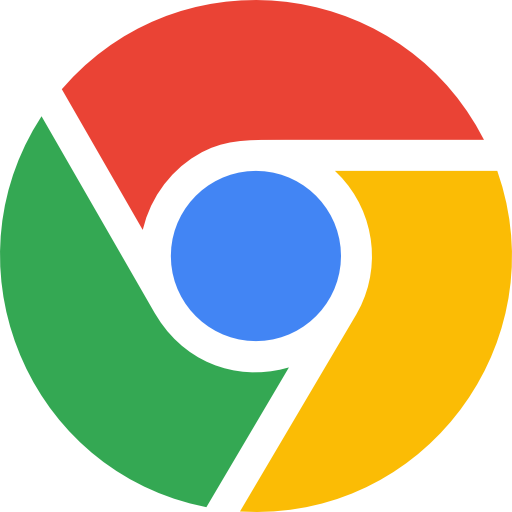 Discover Shopify App Detector Extension.
Discover Shopify App Detector Extension.