Awesome Extension to Spy on Shopify Stores!
"Shopscan makes it super easy to see all the apps and theme a Shopify store is using in just one click. It’s been a huge help for me to figure out what successful stores are using and improve my own. Definitely recommend it to any Shopify store owner!"
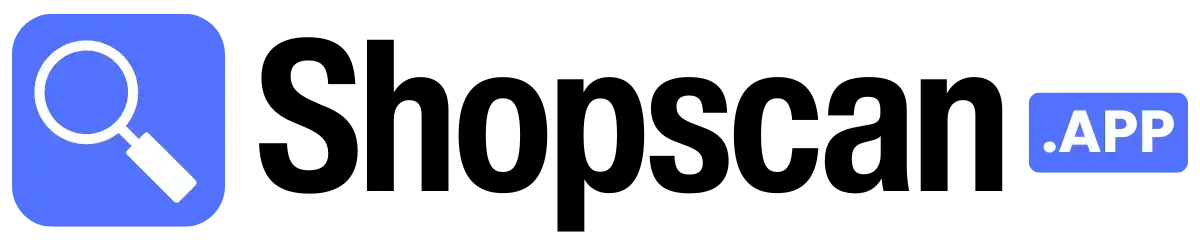

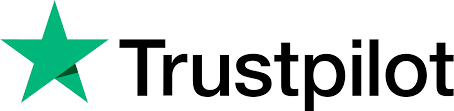
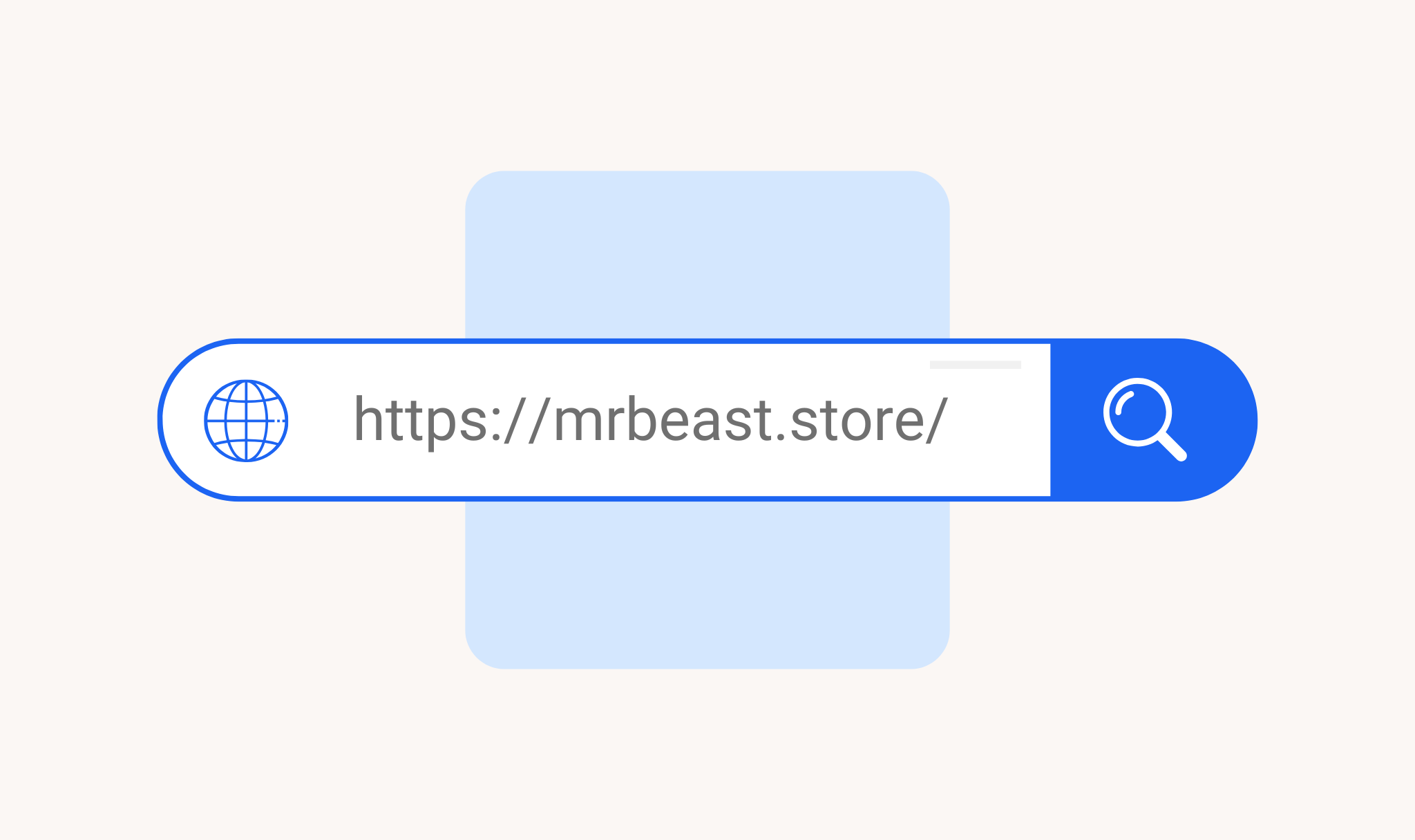
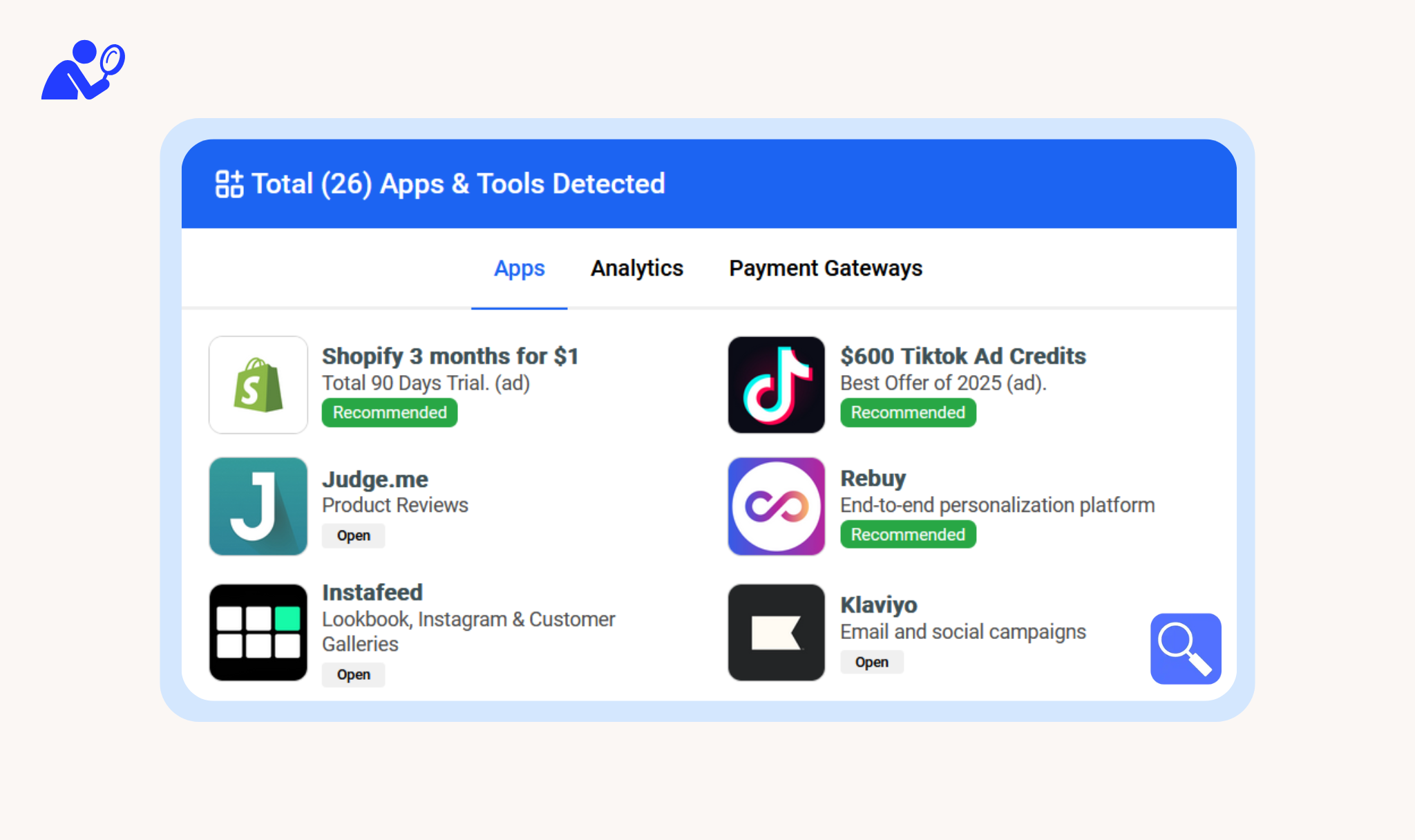
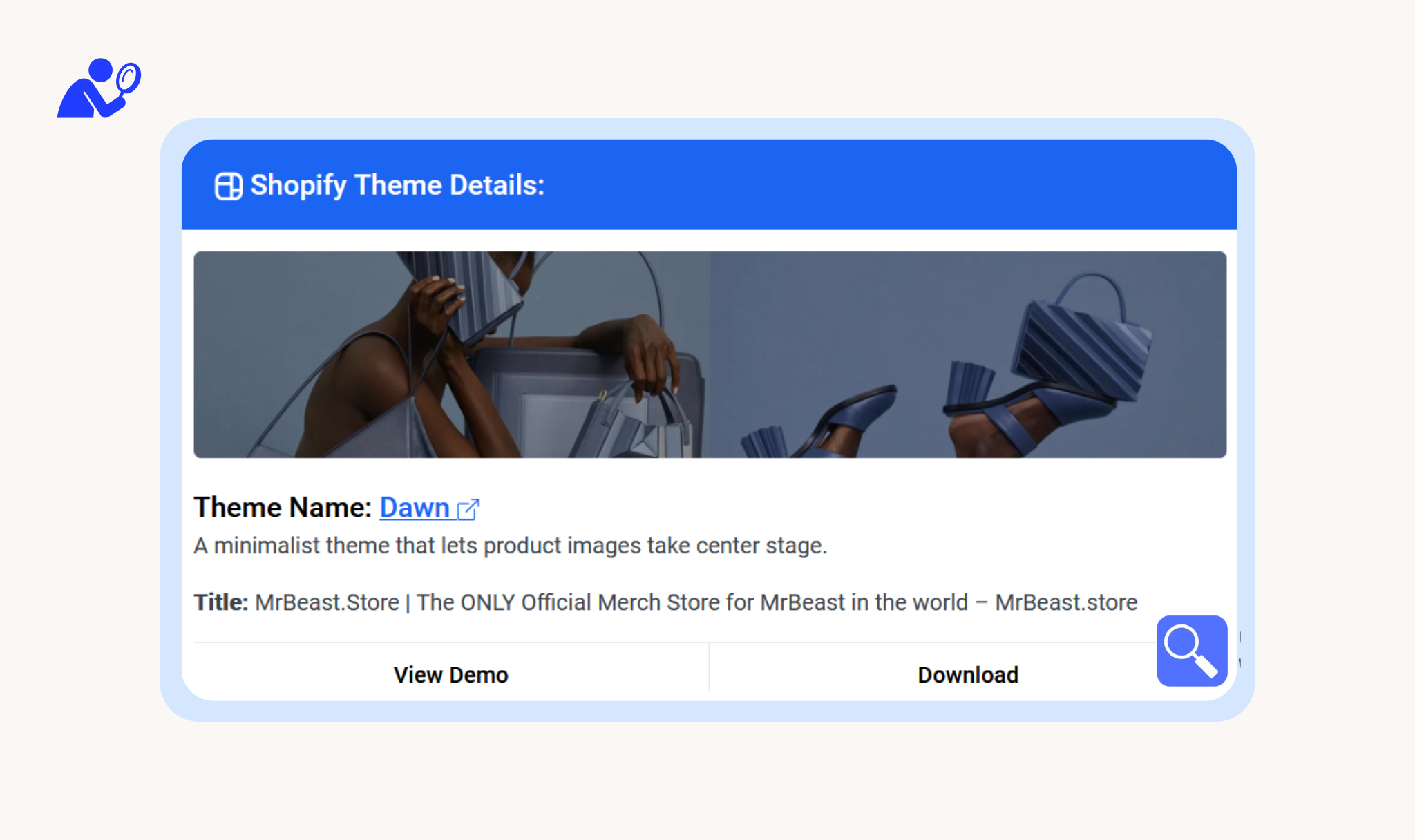










![How to Buy Cheap/Affordable Shopify Themes – [2024]](https://www.shopscan.app/blog/wp-content/uploads/2024/07/Affordable-Shopify-Themes1.png)

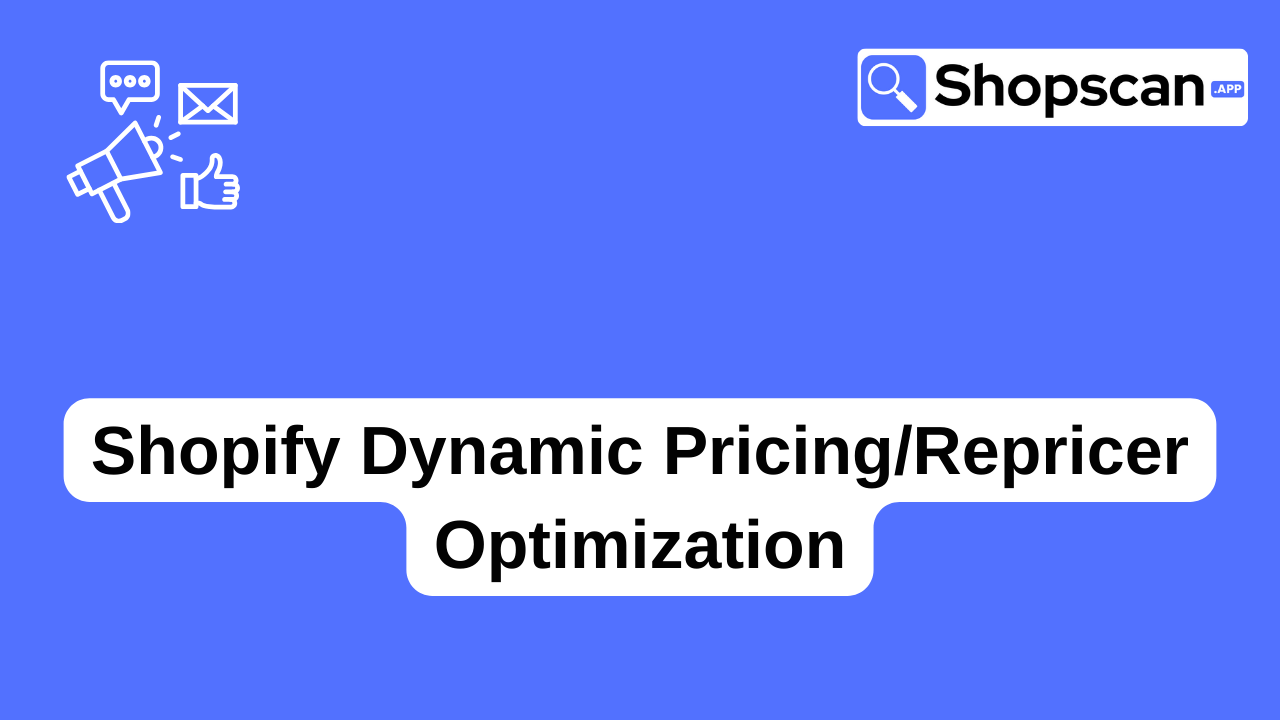
![Top 10 Stunning Debutify Website Examples [2024]](https://www.shopscan.app/blog/wp-content/uploads/2024/07/Top-10-Stunning-Debutify-Website-Examples.jpg)
