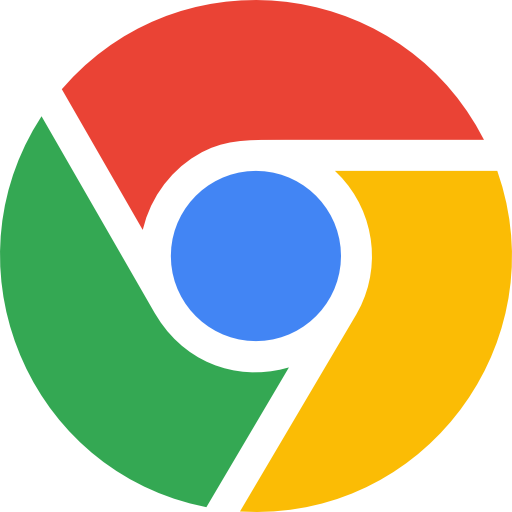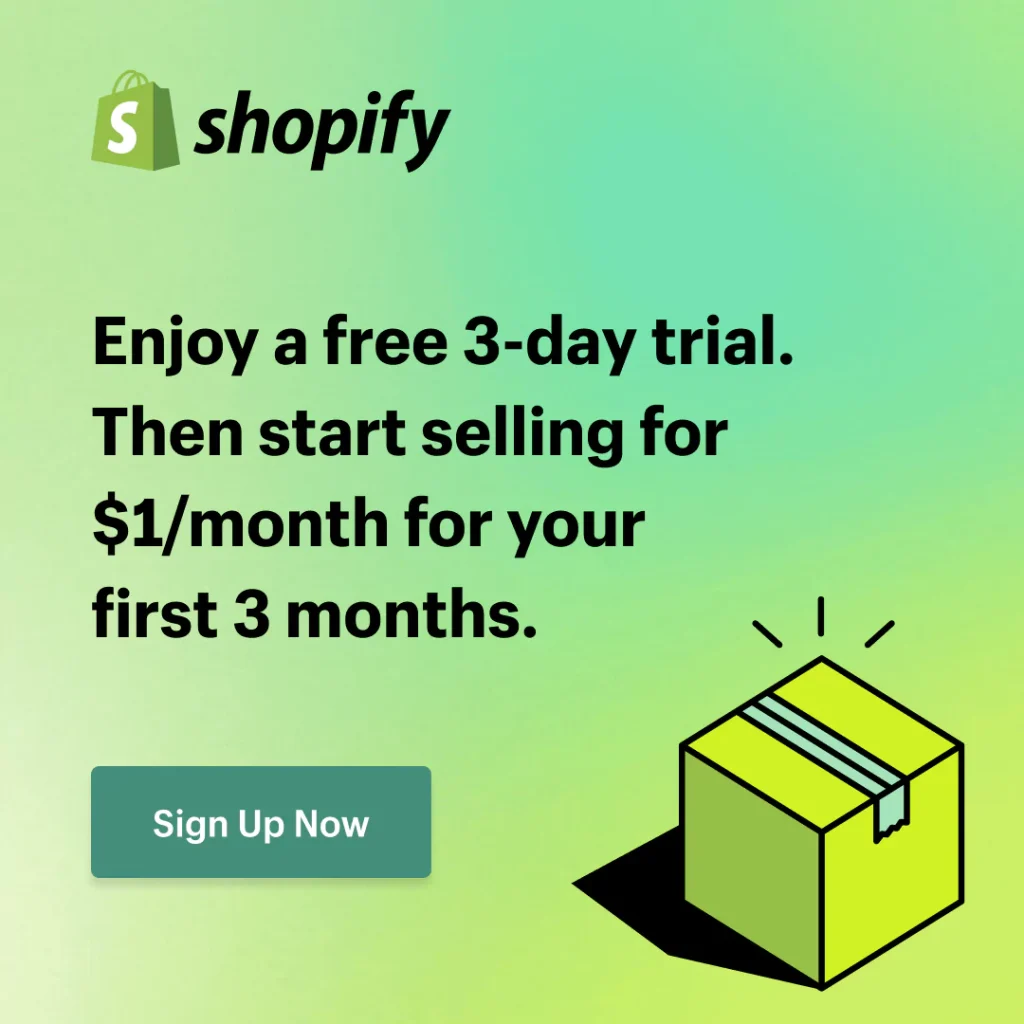Shopify offers an all-in-one eCommerce solution, while WordPress provides flexibility with its vast plugins. Both platforms cater to different user needs.
Shopify is ideal for those looking for a straightforward, user-friendly eCommerce platform. It offers built-in features, hosting, and security, making it perfect for beginners or those who prefer a hassle-free setup. WordPress, on the other hand, is a versatile content management system with extensive customization options.
It requires more technical knowledge but offers greater flexibility and control. Users can enhance their WordPress sites with plugins like WooCommerce to build robust online stores. Choosing between Shopify and WordPress depends on your specific requirements, technical skills, and long-term goals. Both platforms have unique strengths, making them suitable for different types of businesses.
Overview
Choosing between Shopify and WordPress can be challenging. Both platforms offer unique features that cater to various needs. Understanding the strengths and weaknesses of each will help you make an informed decision. Here’s a comprehensive overview of Shopify vs WordPress.
Shopify
Shopify is a leading e-commerce platform designed for businesses of all sizes. It provides an all-in-one solution for setting up an online store. Shopify is known for its ease of use and comprehensive features.
Key features of Shopify include:
- User-friendly interface: Shopify’s intuitive design makes it easy for beginners.
- Customizable templates: Choose from a wide range of professional templates.
- Secure payment gateways: Supports multiple payment options.
- 24/7 customer support: Access to round-the-clock assistance.
Shopify’s pricing plans are straightforward and include:
| Plan | Monthly Cost | Features |
|---|---|---|
| Basic | $29 | All core features, 2 staff accounts |
| Shopify | $79 | Professional reports, 5 staff accounts |
| Advanced | $299 | Advanced report builder, 15 staff accounts |
Shopify is ideal for users who want a quick and easy way to start selling online. No technical skills are required. Everything is hosted on Shopify’s servers, ensuring high performance and security.
WordPress
WordPress is a versatile content management system (CMS) that powers over 40% of the web. It offers flexibility and control, making it a popular choice for websites of all kinds.
WordPress offers:
- Limitless customization: Thousands of themes and plugins available.
- Open-source nature: Free to use and modify as needed.
- SEO-friendly: Built-in features and plugins to optimize search engine rankings.
- Community support: Extensive resources and forums for help.
WordPress is free to use, but costs can arise from:
- Hosting: Prices range from $3 to $50 per month depending on provider.
- Premium Themes: Typically between $30 to $100.
- Plugins: Some essential plugins may have a cost.
WordPress is perfect for those who need complete control over their website. It requires some technical knowledge, especially for advanced customization. You are responsible for hosting and maintaining your website, offering greater flexibility but also more responsibility.
Ease Of Use
Choosing the right platform for your online store can be challenging. Shopify and WordPress are two popular options, each with its own strengths. Ease of use is a crucial factor. Let’s dive into how these platforms compare in terms of user-friendliness.
Shopify
Shopify is designed for simplicity. Even beginners can navigate it with ease. It provides an intuitive drag-and-drop interface. You can build a store without any coding knowledge. Here are some key features:
- Setup Wizard: Guides you through the initial setup.
- Drag-and-Drop Builder: Customize your store layout effortlessly.
- Pre-designed Templates: Choose from a variety of professional themes.
- Integrated Hosting: No need to worry about web hosting.
Shopify’s dashboard is clean and user-friendly. It displays all vital information in one place:
| Feature | Benefit |
|---|---|
| Centralized Dashboard | Monitor sales, orders, and customer data. |
| App Store | Add functionalities with a few clicks. |
Shopify’s customer support is exceptional. You get 24/7 assistance via chat, email, or phone. This makes it easy to resolve issues quickly. Overall, Shopify is ideal for those who prefer a straightforward, hassle-free experience.
WordPress
WordPress offers flexibility but comes with a steeper learning curve. It requires more technical know-how. You need to handle hosting, domain registration, and security. Here are some aspects to consider:
- Customization: Extensive options for themes and plugins.
- Control: Full control over your website’s functionality.
- Plugins: Thousands of plugins to enhance your store.
- SEO-Friendly: Built-in features for better search engine ranking.
WordPress uses the WooCommerce plugin for e-commerce functionality. Setting it up might be more complex. Here is a comparison table:
| Feature | Benefit |
|---|---|
| Flexibility | Tailor your website to fit specific needs. |
| Community Support | Extensive forums and tutorials available. |
WordPress offers unparalleled customization. However, it requires ongoing maintenance. You need to manage updates and security patches. For those comfortable with technology, WordPress offers endless possibilities.
Customization Options
Choosing between Shopify and WordPress for your online store can be challenging. One crucial factor to consider is customization options. Customization can shape your website’s look, feel, and functionality. Let’s dive into how Shopify and WordPress stack up in terms of customization.
Shopify
Shopify offers a wide range of customization options through its user-friendly interface. You don’t need coding skills to create a beautiful online store. Shopify’s theme store features over 70 professionally designed templates. Each theme can be customized with a simple drag-and-drop editor.
Here are some key customization features:
- Drag-and-Drop Editor: Easily move elements around your site.
- Custom Themes: Choose from free and premium themes.
- App Store: Add functionality with over 4,000 apps.
- Custom Code: Access to HTML and CSS for advanced customization.
Shopify also offers a variety of features to enhance your store:
| Feature | Description |
|---|---|
| Built-in SEO | Optimize your site for search engines without extra plugins. |
| Mobile-Responsive Themes | Your store will look great on any device. |
| Automatic Updates | Shopify handles all updates and security patches. |
Advanced users can modify their store’s code using Shopify’s Liquid templating language. This allows for deeper customization and control over the design. Shopify’s extensive app store also offers plugins for added functionality. These can range from marketing tools to inventory management systems.
WordPress
WordPress is known for its unmatched customization capabilities. As an open-source platform, the possibilities are nearly endless. To start, users can choose from thousands of free and premium themes. Each theme can be customized to fit your brand’s unique style.
Key WordPress customization features include:
- Themes and Plugins: Over 58,000 plugins and thousands of themes available.
- Full Control: Modify HTML, CSS, and PHP for complete customization.
- Page Builders: Use plugins like Elementor or WPBakery for drag-and-drop editing.
- Custom Widgets: Add unique elements to your site’s sidebar or footer.
WordPress excels in offering powerful features:
| Feature | Description |
|---|---|
| SEO Plugins | Popular choices like Yoast SEO help optimize your site. |
| Responsive Design | Most themes are mobile-friendly out of the box. |
| Custom Post Types | Create different types of content like portfolios or testimonials. |
Developers can leverage WordPress’s extensive APIs for even more customization. Users can create custom plugins or modify existing ones. This makes WordPress a favorite for those who want a truly unique site. With the right tools, you can build any type of website on WordPress.

Credit: crm-masters.com
E-commerce Functionality
Choosing between Shopify and WordPress for your e-commerce store can be challenging. Both platforms offer robust e-commerce functionality. To help you decide, let’s dive into what each platform offers in terms of e-commerce capabilities.
Shopify
Shopify is a dedicated e-commerce platform designed to make online selling easy. It provides a complete solution for building and managing an online store. Here are some key features:
- Ease of Use: Shopify is user-friendly. Its drag-and-drop interface lets you build your store without coding knowledge.
- Payment Gateways: Shopify supports over 100 payment gateways. This includes major options like PayPal, Stripe, and Shopify Payments.
- Security: Shopify is PCI compliant. It ensures secure transactions for both you and your customers.
- Customer Support: Shopify offers 24/7 customer support. You can reach out via chat, email, or phone.
Shopify also offers various plans to suit different business sizes. Here’s a quick comparison:
| Plan | Monthly Cost | Features |
|---|---|---|
| Basic | $29 | 2 Staff Accounts, Unlimited Products, 24/7 Support |
| Shopify | $79 | 5 Staff Accounts, Gift Cards, Professional Reports |
| Advanced | $299 | 15 Staff Accounts, Advanced Report Builder, Third-party Calculated Shipping Rates |
WordPress
WordPress, combined with the WooCommerce plugin, turns your website into a powerful online store. It provides flexibility and customization options unmatched by other platforms. Key features include:
- Flexibility: WordPress allows for extensive customization. You can tailor your store to your exact needs.
- Plugins: Thousands of plugins are available. Enhance your store with SEO tools, marketing plugins, and more.
- Content Management: WordPress is a top-notch CMS. It’s perfect for combining your store with a blog.
- Community Support: Access a vast community for help and resources. There are forums, tutorials, and experts available.
WordPress + WooCommerce also offers different hosting plans. Here’s a comparison:
| Hosting Provider | Monthly Cost | Features |
|---|---|---|
| Bluehost | $3.95 | Free Domain, SSL Certificate, 24/7 Support |
| SiteGround | $6.99 | Daily Backups, Free CDN, Managed WordPress |
| WP Engine | $25 | Advanced Security, Free SSL, StudioPress Themes |
With WordPress, your e-commerce possibilities are nearly endless. While it requires more setup, the flexibility and control are worth it.
Cost
Choosing between Shopify and WordPress depends on many factors, and one of the most important is cost. Understanding the cost differences can help you make a better decision. Let’s break down the costs of Shopify and WordPress.
Shopify
Shopify offers a simple and transparent pricing structure. There are three main plans:
- Basic Shopify: $29 per month
- Shopify: $79 per month
- Advanced Shopify: $299 per month
Each plan includes hosting, security, and customer support. Shopify also offers a 14-day free trial, so you can test the platform without any commitment.
Additional costs to consider include:
- Transaction fees: 2.9% + 30¢ per transaction for Basic Shopify
- Credit card rates: 2.6% for online payments
- Apps and themes: Prices vary, some free options available
Here’s a quick summary:
| Plan | Monthly Cost | Transaction Fees | Credit Card Rates |
|---|---|---|---|
| Basic Shopify | $29 | 2.9% + 30¢ | 2.6% |
| Shopify | $79 | 2.6% + 30¢ | 2.4% |
| Advanced Shopify | $299 | 2.4% + 30¢ | 2.4% |
Shopify’s costs are predictable and easy to understand, making budgeting simple.
WordPress
WordPress is an open-source platform, so the software itself is free. But there are other costs involved:
- Domain Name: Around $10 to $15 per year
- Hosting: Varies, starting at $3.95 per month
- Premium Themes: One-time cost, $30 to $100
- Plugins: Free and premium options, $5 to $100 per plugin
Let’s break down the typical yearly cost:
| Item | Cost |
|---|---|
| Domain Name | $10 – $15 per year |
| Hosting | $3.95 – $29.95 per month |
| Premium Themes | $30 – $100 one-time |
| Plugins | $5 – $100 per plugin |
WordPress offers flexibility in costs. You can choose free themes and plugins to save money. But premium options can add up.
While WordPress can start cheaper, additional costs for security, backups, and maintenance can increase the total cost.
WordPress allows for more customization but requires more management compared to Shopify.
Support And Resources
Choosing between Shopify and WordPress often boils down to the support and resources available. Both platforms offer extensive help, but their approaches differ. Understanding their support systems can help you make an informed decision.
Shopify
Shopify provides a robust support system designed for business owners. Their support includes:
- 24/7 Customer Support: Access help anytime via chat, email, or phone.
- Extensive Documentation: Step-by-step guides and tutorials cover all aspects of using Shopify.
- Shopify Academy: Free courses teach you how to grow your business.
- Community Forums: Engage with other Shopify users and experts for advice.
Shopify’s support is tailored for ease of use. This makes it ideal for beginners. The platform’s support team is known for quick responses and helpful solutions. Users can also benefit from Shopify Experts. These are professionals who offer personalized help and services.
| Support Feature | Description |
|---|---|
| 24/7 Support | Available via chat, email, and phone |
| Documentation | Comprehensive guides and tutorials |
| Shopify Academy | Free business growth courses |
| Community Forums | User and expert engagement |
WordPress
WordPress offers a different kind of support. Being an open-source platform, it relies heavily on community contributions and third-party resources. Key support features include:
- Community Forums: A vast number of forums where users can ask questions and share solutions.
- Documentation: Detailed guides and resources available on WordPress.org.
- Third-Party Tutorials: Numerous blogs, YouTube channels, and online courses dedicated to WordPress.
- Plugins and Themes Support: Many plugins and themes come with their own dedicated support.
The support system for WordPress is extensive but can be overwhelming. Users often rely on multiple sources for help. Premium themes and plugins usually offer dedicated support. This can be beneficial for solving specific issues. The WordPress Codex is an essential resource for developers. It provides in-depth technical details.
| Support Feature | Description |
|---|---|
| Community Forums | User-driven help and advice |
| Documentation | Guides available on WordPress.org |
| Third-Party Tutorials | Blogs, YouTube channels, online courses |
| Plugins and Themes Support | Dedicated support from plugin/theme developers |
Pros & Corns
Choosing between Shopify and WordPress can be challenging. Both platforms offer distinct advantages and disadvantages. Understanding the pros and cons of each can help you make an informed decision.
Pros Of Shopify
Shopify is a dedicated e-commerce platform. Its primary strength lies in its ease of use and quick setup. You don’t need to be a tech expert. Shopify offers 24/7 customer support, which is a big plus for many users.
- All-in-one solution – Everything you need in one place.
- Payment gateways – Multiple options for payment processing.
- Mobile-friendly – Optimized for mobile devices.
- Security – SSL certificates and PCI compliance included.
Cons Of Shopify
Shopify has its drawbacks too. One major con is the monthly fee. Unlike WordPress, you must pay a recurring fee. Limited customization can also be a downside for those wanting full control over their store.
- Monthly costs – Recurring fees can add up.
- Transaction fees – Additional charges unless using Shopify Payments.
- Limited customization – Less flexible compared to WordPress.
Pros Of WordPress
WordPress is known for its flexibility. You can customize almost everything. There are thousands of plugins and themes available. WordPress is a good choice for those who want to build a unique website.
- Flexibility – Customize every aspect of your site.
- SEO-friendly – Better control over SEO settings.
- Community support – Large user base and forums.
- Cost-effective – Lower initial setup costs.
Cons Of WordPress
WordPress comes with its own set of challenges. The learning curve can be steep for beginners. You may need to manage security and updates yourself. These factors can be time-consuming.
- Learning curve – Can be difficult for beginners.
- Maintenance – Regular updates and security checks required.
- Hosting – Must find and pay for hosting separately.
| Feature | Shopify | WordPress |
|---|---|---|
| Ease of Use | High | Medium |
| Customization | Limited | Extensive |
| Cost | Recurring | Initial Setup |
| Support | 24/7 | Community |
| Security | Included | Self-managed |

Credit: www.rockstarmarketing.co.uk
Final Verdicts
Choosing between Shopify and WordPress can be tough. Both platforms offer unique benefits for building online stores. This section provides a final verdict on which platform may suit your needs. By breaking down the most important features, you’ll have a clearer understanding of what each platform brings to the table.
Shopify For E-commerce
Shopify is a dedicated e-commerce platform. It offers a user-friendly interface and robust e-commerce tools. You can easily manage inventory, payments, and shipping. Shopify also provides 24/7 customer support, which is helpful for store owners.
| Feature | Shopify |
|---|---|
| Ease of Use | High |
| Customer Support | 24/7 |
| E-commerce Tools | Advanced |
WordPress For Flexibility
WordPress is known for its flexibility and customization. While it is not solely an e-commerce platform, it can be transformed into one with plugins like WooCommerce. WordPress offers extensive design options and SEO capabilities. This makes it a strong choice for those who want a highly customizable website.
| Feature | WordPress |
|---|---|
| Customization | High |
| SEO Tools | Advanced |
| Learning Curve | Steep |
Cost Considerations
Shopify operates on a subscription model. This includes hosting, security, and updates. The cost starts at $29 per month. On the other hand, WordPress is free to use. Yet, you will need to pay for hosting, themes, and plugins. This can make the overall cost higher depending on the features you need.
- Shopify: $29/month + transaction fees
- WordPress: Free, but additional costs for hosting and plugins
Seo And Marketing
WordPress excels in SEO capabilities. With plugins like Yoast SEO, you can easily optimize your site for search engines. Shopify also offers basic SEO tools, but WordPress provides more control. This makes WordPress a better option for those who want to focus on content marketing and organic traffic.
| Aspect | Shopify | WordPress |
|---|---|---|
| SEO Tools | Basic | Advanced |
| Content Marketing | Limited | Extensive |
Which Is Right For You?
Shopify is ideal for those who want an all-in-one e-commerce solution. It is perfect for store owners who need simplicity and support. WordPress is better for those who want flexibility and control over their site. It is suited for users who have some technical skills or are willing to learn.
Both platforms have their strengths. Your choice will depend on your specific needs and skills.
You may also read: Shopify Vs Squarespace
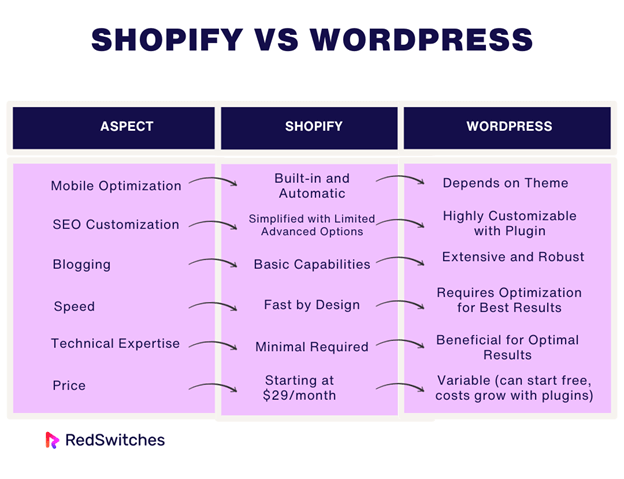
Credit: www.redswitches.com
Frequently Asked Questions
Is It Better To Use WordPress Or Shopify?
WordPress is ideal for content-rich sites, while Shopify excels in eCommerce. Choose based on your primary need: content or sales.
What Are The Disadvantages Of Using Shopify?
Shopify has transaction fees unless you use Shopify Payments. Customization is limited without coding knowledge. Monthly costs can add up. Some apps require additional fees.
Should I Build My Website Or Use Shopify?
Choose Shopify for ease and speed. Build your website for more customization and control. Decide based on your needs and skills.
Should I Migrate From WordPress To Shopify?
Migrating from WordPress to Shopify can simplify e-commerce management. Shopify offers built-in features and support, ideal for online stores. WordPress provides more flexibility with plugins. Choose based on your needs.
Conclusion
Choosing between Shopify and WordPress depends on your business needs. Shopify offers simplicity and integrated e-commerce solutions. WordPress provides flexibility and extensive customization options. Both platforms have their strengths. Assess your priorities and pick the one that aligns with your goals for a successful online store.