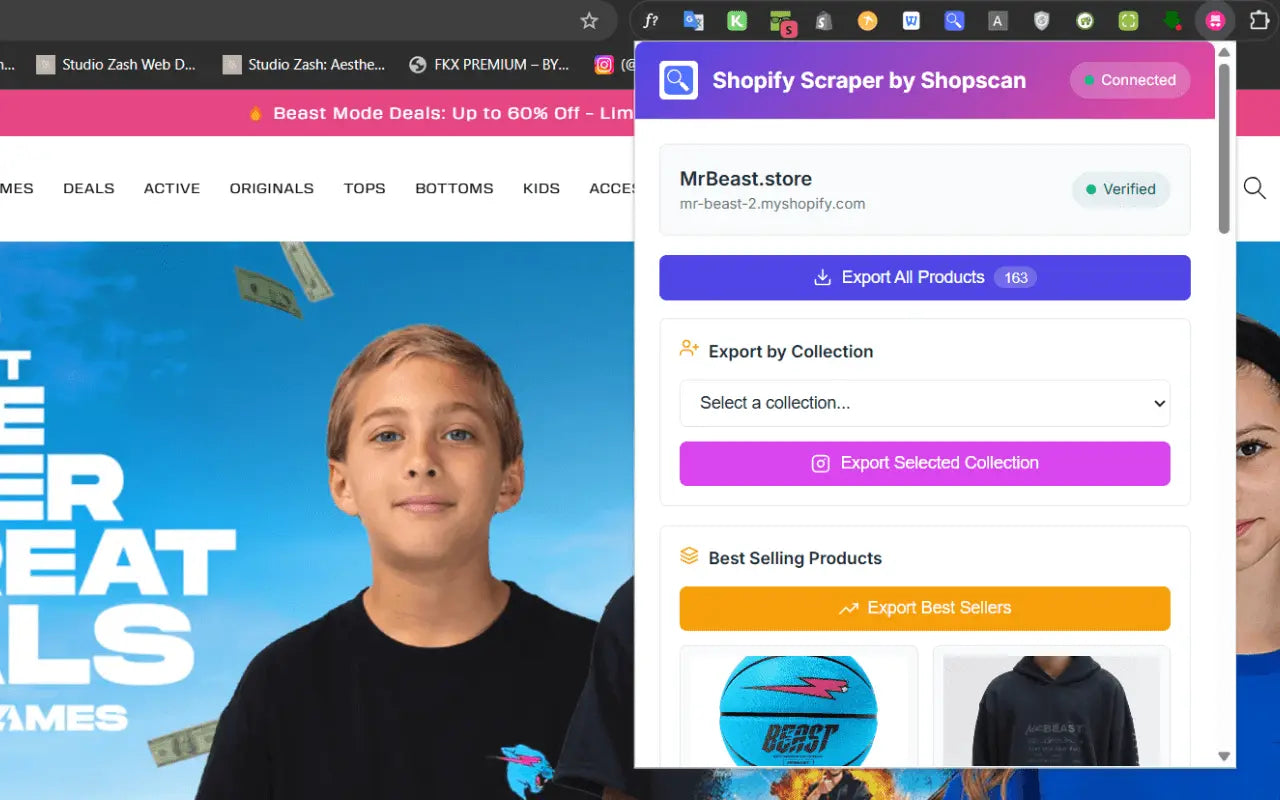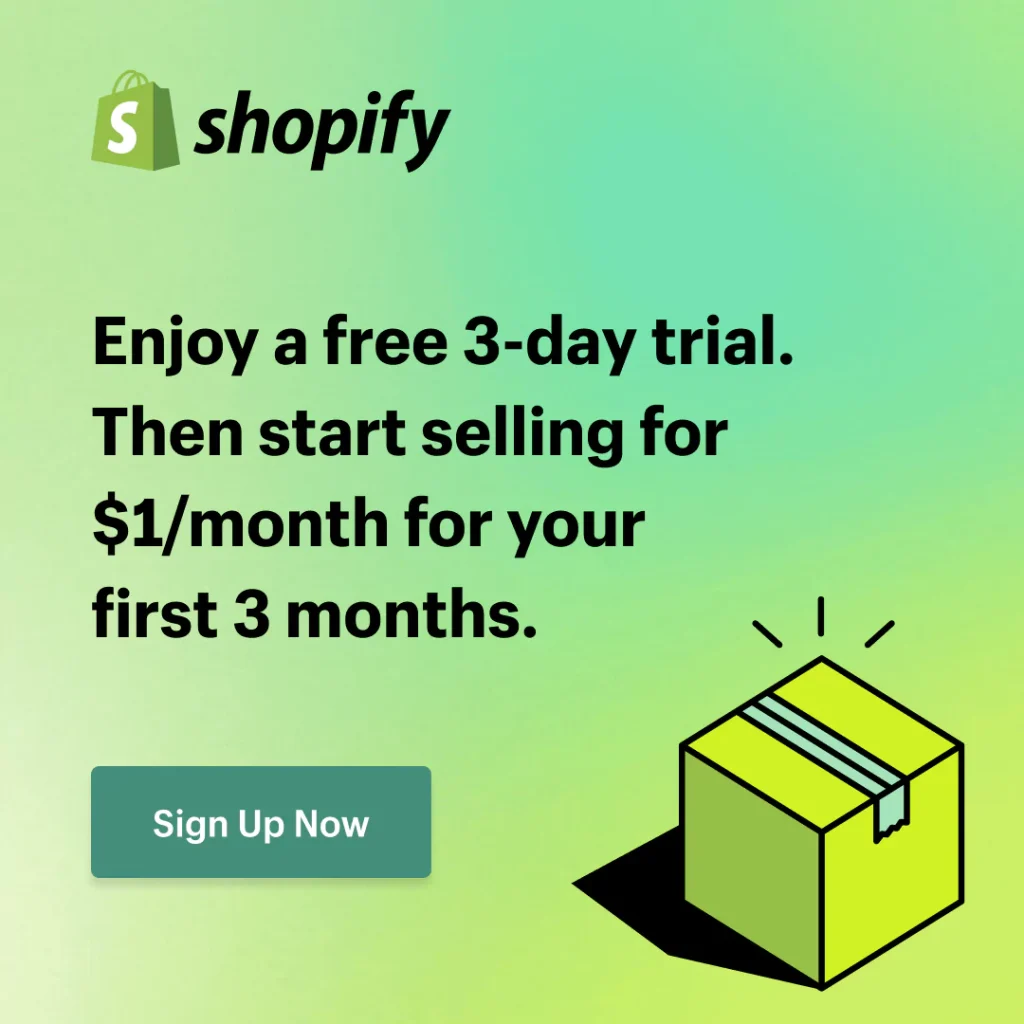If you’re doing product research, running a dropshipping business, or simply curious about what’s selling on a Shopify store, scraping products can be incredibly useful. The good news? In 2025, you don’t need to pay for expensive tools to do this.
With the Shopproduct Scraper Chrome extension — one of the best free Shopify store scraper extensions available — you can extract product data from any Shopify store in seconds. Whether you want to download all products, scrape collection-wise, grab bestsellers only, or even export a single product, this tool has you covered.
Here’s a simple step-by-step guide to help you scrape Shopify products for free in 2025.
Step 1: Install the Shopproduct Scraper Chrome Extension
- Open the Chrome Web Store.
- Search for “Free Shopify Product Scraper & Exporter”, or click here.
- Click on it and then select “Add to Chrome”.
- Confirm by clicking “Add Extension”.
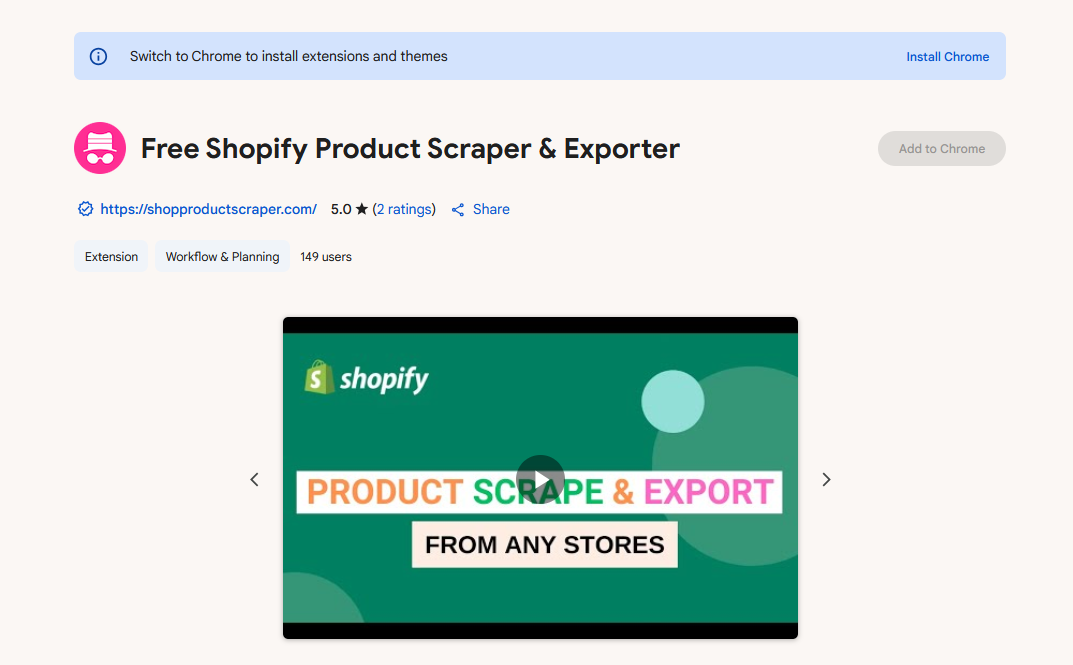
✅ You’ve just installed a powerful Shopify product research tool — completely free.
Step 2: Pin the Extension for Quick Access
After installation:
- Click the puzzle icon (🧩) in your Chrome toolbar.
- Find the Shopify scraper you just installed in the list.
- Click the pin icon beside it.
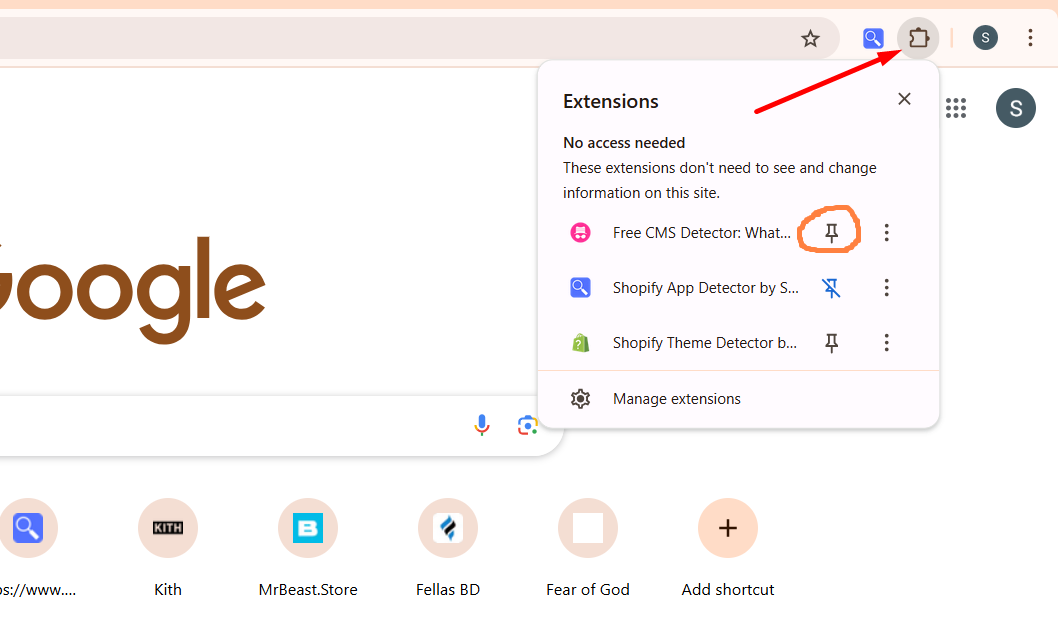
This makes the extension always visible and ready to use.
Step 3: Visit Any Shopify Store
Next, launch your Chrome browser and visit any Shopify-powered store. For example, you can check out popular stores like mrbeast.store or khy.com.
Step 4: Click the Shopproduct Scraper Icon
Once you’re on the store:
- Click the Shopproduct Scraper icon in your toolbar.
- The extension will pop up with options to scrape Shopify products easily.
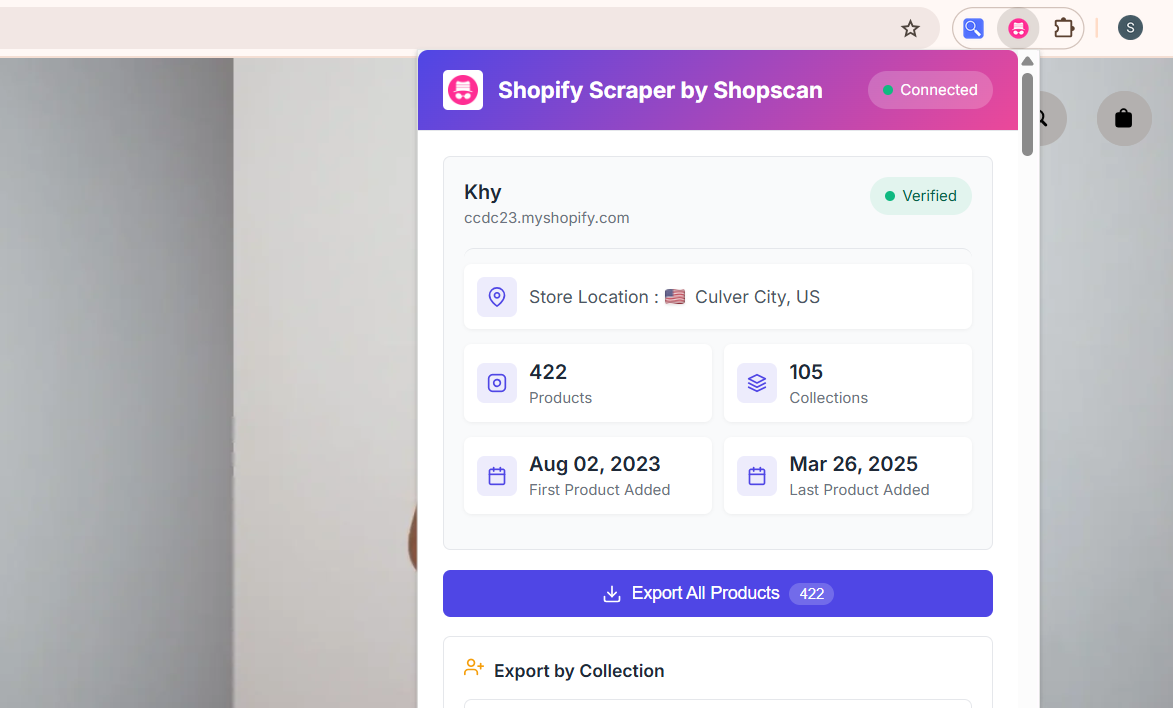
Step 5: Choose What to Download
You can now choose how you’d like to scrape:
- All Products – Extract everything from the store.
- Collection-wise – Only scrape the products under a specific collection.
- Bestsellers Only – Want to see just the hot sellers? Go to the bestseller collection and scrape from there.
- Individual Product – Scrape a single product directly from its product page.
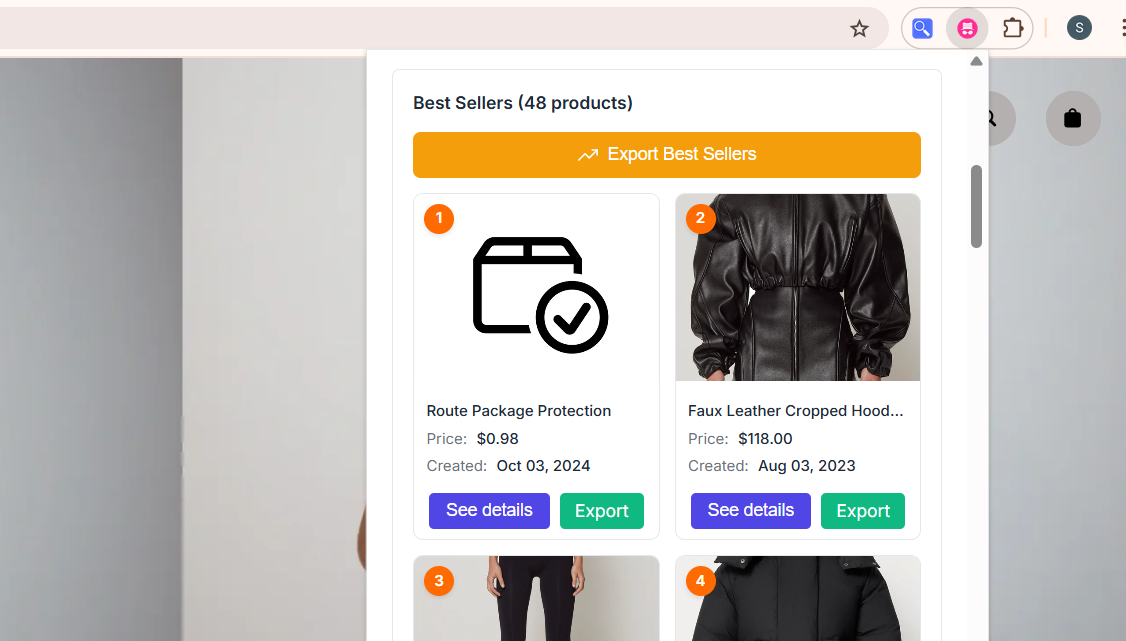
Once selected, click “Export CSV/Products” to get a neatly formatted file.
What’s Inside the CSV File?
You’ll get structured product data as mentioned by Shopify official doc. It will contains these,
- Product Titles
- Descriptions
- Prices
- Images
- SKU and Variants
- Product URLs
- Tags etc.
Perfect for analysis or re-uploading to another Shopify store.
🔍 Bonus: Store Insights at a Glance
This Shopify store scraper extension also gives you store-level insights before you even scrape:
- ✅ Verified Shopify Store
- 📍 Store Location (e.g., 🇧🇩 California, USA)
- 🛍️ Total Products (e.g., 25)
- 📂 Total Collections (e.g., 7)
- 🗓️ First Product Added (e.g., Nov 21, 2023)
- 🗓️ Last Product Added (e.g., Nov 24, 2024)
These details help validate how active or trustworthy a store is — especially useful for dropshippers and agencies doing Shopify product research.
🎯 Use Cases
- 🛒 Dropshipping product analysis
- 🧠 Competitor research
- 📈 Trend discovery
- 🛍️ Bulk product import
- 🔁 Store migration
🆓 100% Free, No Signup Needed
There are no monthly fees, no sign-ups, and no API keys required. It’s one of the most user-friendly and free Shopify scraping tools available in 2025.
Final Thoughts
In 2025, scraping Shopify products is no longer just for developers or people with complex tools. With Shopproduct Scraper, anyone can collect detailed Shopify product data — for free and within minutes.
So, whether you’re starting a new store, researching the competition, or building a database, this Shopify product scraper is a must-have.
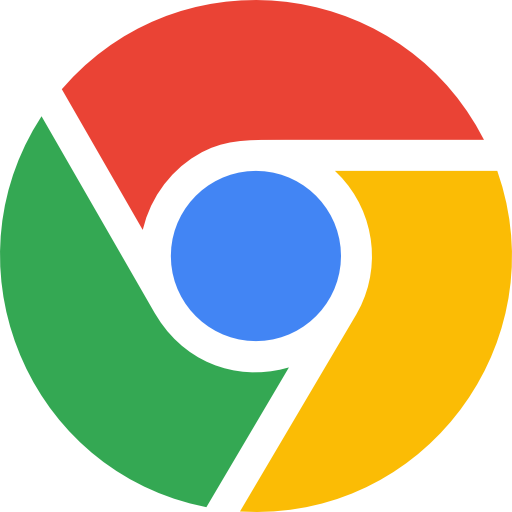 Discover Shopify App Detector Extension.
Discover Shopify App Detector Extension.