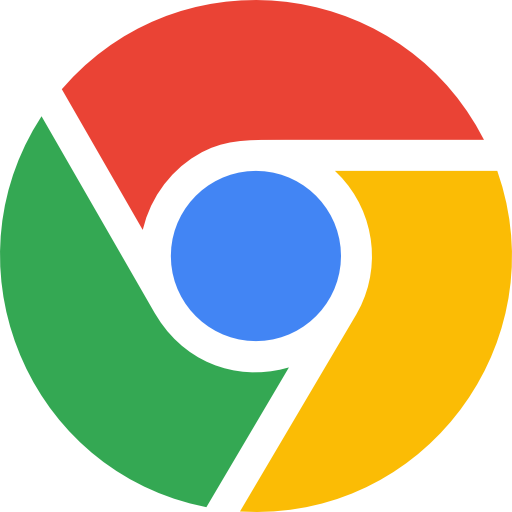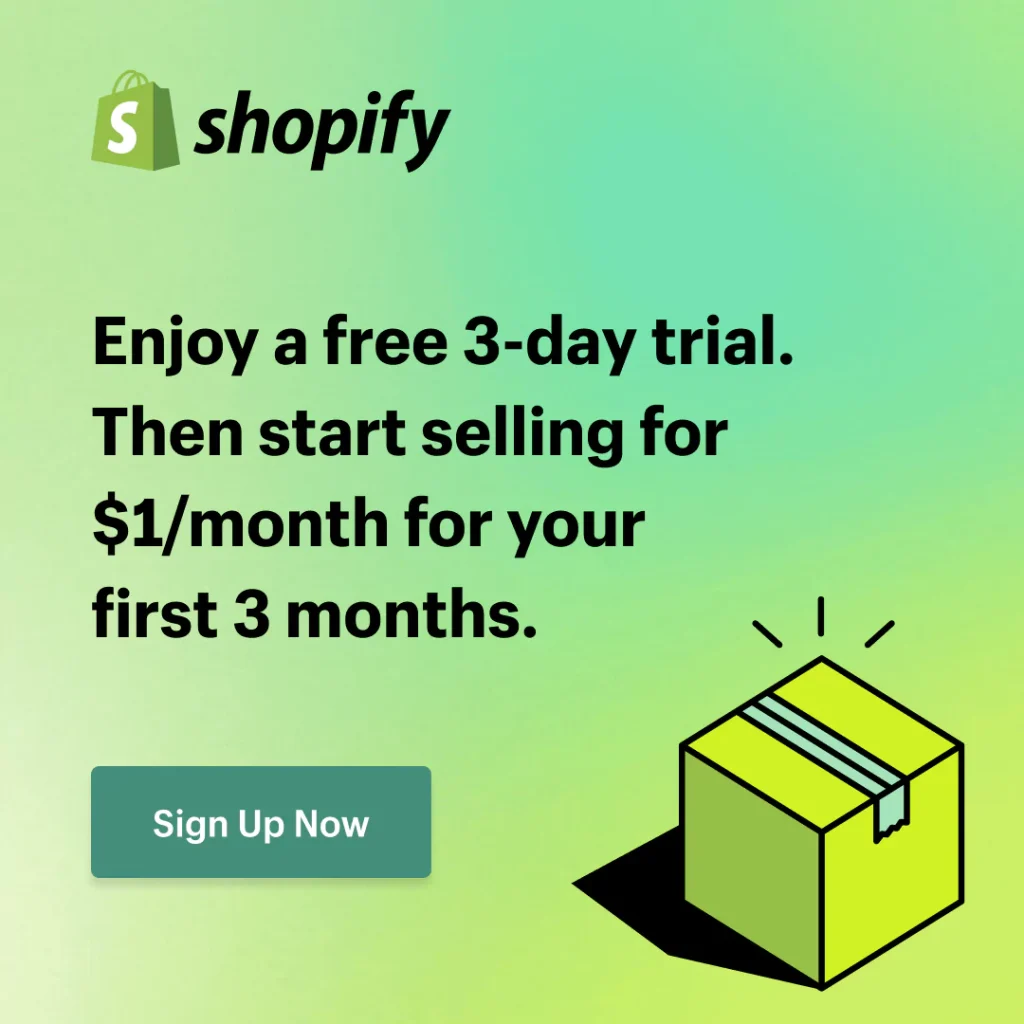Headless Shopify is revolutionizing e-commerce by decoupling the front-end presentation layer from the back-end commerce engine. This separation allows businesses to deliver highly customized and flexible shopping experiences across various platforms and devices. By leveraging Headless Shopify, developers can build unique user interfaces while still taking advantage of Shopify’s robust back-end functionalities.
What is Headless Shopify?
At its core, Headless Shopify means using Shopify’s powerful e-commerce backend to manage products, orders, and customer data, while independently creating a custom front-end experience. This approach gives businesses the freedom to use any technology stack for the front-end, such as React, Vue.js, or Angular, instead of being limited to Shopify’s Liquid templating system.
How Does Headless Shopify Work?
Headless Shopify works by communicating with Shopify’s back-end through APIs. Here’s a simple breakdown of the process:
- API Requests: The front-end sends API requests to Shopify to fetch data such as products, collections, and customer information.
- Data Processing: Shopify’s backend processes these requests and returns the necessary data in JSON format.
- Rendering: The front-end then processes this data and renders it into a user-friendly interface.
This method allows for seamless integration with other platforms and services, providing an omnichannel experience for users.
Benefits of Going Headless
1. Customization and Flexibility
Headless Shopify allows developers to create highly customized front-ends that are tailored to specific business needs. Whether it’s a mobile app, a progressive web app (PWA), or an interactive website, the possibilities are endless.
2. Enhanced Performance
By decoupling the front-end from the back-end, Headless Shopify can significantly improve website performance. Custom front-ends can be optimized for speed and responsiveness, providing a better user experience.
3. Omnichannel Experiences
Businesses can create consistent shopping experiences across different channels, such as websites, mobile apps, social media, and in-store kiosks. This flexibility ensures that customers can interact with the brand seamlessly, no matter where they are.
4. Future-Proofing
As technology evolves, businesses using Headless Shopify can easily adapt to new trends and innovations. Since the front-end and back-end are separate, updating or redesigning the front-end won’t disrupt the back-end operations.
Real-World Examples
1. Allbirds
Allbirds, a popular footwear brand, uses a headless architecture to deliver a fast and engaging shopping experience. By separating the front-end from the back-end, Allbirds can quickly implement changes and optimize the user experience without affecting the backend operations.
2. Kith
Kith, a streetwear brand, leverages Headless Shopify to create a highly interactive and visually appealing website. This approach allows Kith to maintain a unique brand identity while offering a seamless shopping experience.
3. GymShark
Gymshark relies on Headless Shopify to handle their robust fitness apparel sales. They ensure their website works well across all devices, integrates real-time updates, and offers personalized shopping recommendations.
5 Inspiring Headless Shopify Website Examples
Getting Started with Headless Shopify
1. Understand Your Needs
Before diving into Headless Shopify, assess your business needs and objectives. Determine whether a headless architecture aligns with your goals and if you have the resources to implement and maintain it.
2. Choose the Right Technology Stack
Select a front-end technology that suits your project requirements. Popular choices include React, Vue.js, and Angular. Ensure your team is proficient in the chosen technology or consider hiring experienced developers.
3. Set Up Shopify Storefront API
Shopify provides the Storefront API, which is essential for fetching data from your Shopify store. Familiarize yourself with the API documentation and set up the necessary endpoints for your front-end.
4. Develop and Test
Start building your custom front-end and integrate it with the Shopify backend through the API. Test thoroughly to ensure smooth data flow and a seamless user experience.
5. Deploy and Optimize
Once development is complete, deploy your headless store. Monitor performance and user feedback to make necessary optimizations and improvements.
Conclusion
Headless Shopify offers a powerful way to create unique and flexible e-commerce experiences. By separating the front-end and back-end, businesses can enhance performance, deliver omnichannel experiences, and stay ahead of technological trends. While the initial setup may require more effort and resources, the long-term benefits make Headless Shopify a worthwhile investment for forward-thinking e-commerce brands.
Embrace the future of e-commerce with Headless Shopify and unlock the potential for innovation and growth in your online business.
Additional Resources
- Shopify Storefront API Documentation
- React Official Website
- Vue.js Official Website
- Angular Official Website
Stay ahead in the e-commerce game by exploring the possibilities of Headless Shopify and creating experiences that truly resonate with your customers.