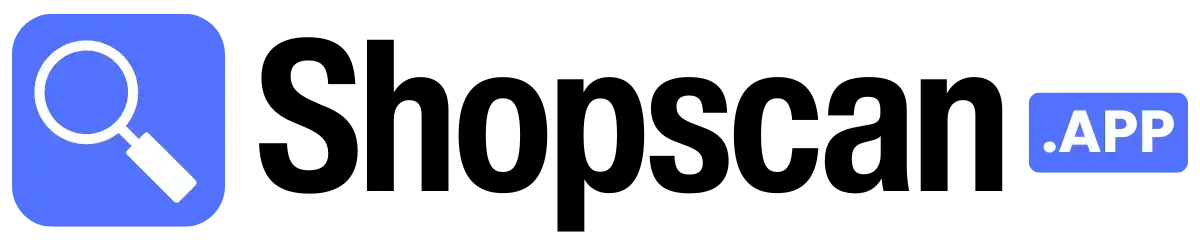Free Website Favicon Downloader
Easily download favicons from any website with our Free Favicon Downloader. Discover and save high-quality favicons quickly and effortlessly.
Frequently Asked Questions
Here are some common questions about downloading favicons from websites using our tool.
A favicon is a small icon displayed in the browser tab, next to the website's name. It helps users identify websites quickly and adds a professional touch to your site.
To download a favicon, simply paste the website's URL into our favicon downloader tool, click "Fetch Favicons," and download the icons directly.
Yes, you can download favicons from any website that has one. Our tool detects and shows all favicon formats the site uses, including different sizes and types.
Favicons come in various formats like .ico, .png, and .svg. Our tool lets you download them in the original format used by the website.
Favicons improve user experience by making your website easily recognizable in browser tabs. They also help build brand identity and trust among visitors.
Yes, having a favicon is recommended. It makes your site look more professional and improves usability by making it easier for visitors to find your site in their browser.
To add a favicon, upload the image file (like .ico or .png) to your website and link it in the HTML using the <link rel="icon" href="path-to-favicon"> tag in your website's header.
Yes, many websites use multiple favicon sizes and types. Our tool will display all available favicons, and you can download them individually.