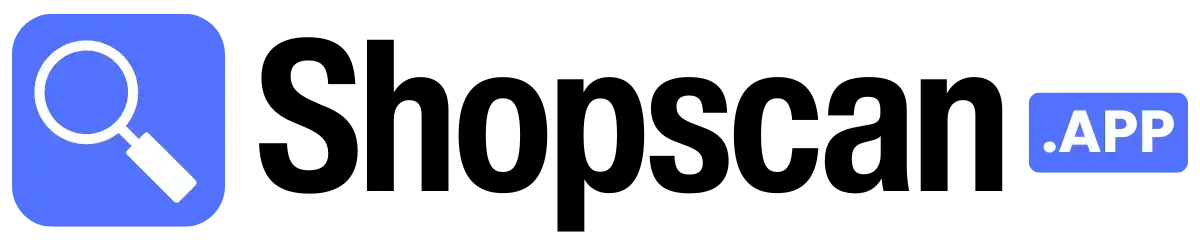Free Shopify Store Speed & Performance Checker
Test your Shopify store's loading speed and get detailed performance insights. Our tool analyzes Core Web Vitals, mobile & desktop performance, and provides optimization recommendations to boost your store's speed.
Performance Score
Get overall performance scores for both mobile and desktop versions of your store.
Core Web Vitals
Measure LCP, CLS, and other key metrics that affect user experience and SEO.
Optimization Tips
Get actionable recommendations to improve your store's loading speed.
💡 How to Increase Speed
Proven strategies to boost your Shopify store's performance and loading times
Other Free Tools
Explore our collection of free tools to help you build and grow your e-commerce business
Shopify Theme Detector
Identify which Shopify theme any store is using instantly
Shopify Checker
Check if any website is built on Shopify platform
Revenue Checker
Estimate any Shopify store's monthly revenue and traffic
Store Name Generator
Generate creative store name ideas for your Shopify business
Product Scraper
Extract product data and information from Shopify stores
Favicon Downloader
Download favicon icons from any website instantly
Frequently Asked Questions about Shopify Store Speed
Learn more about Shopify performance optimization and how our speed checker can help improve your store.
Store speed directly impacts user experience, conversion rates, and SEO rankings. A 1-second delay can reduce conversions by 7%. Fast-loading stores keep customers engaged and improve search engine visibility.
Core Web Vitals are Google's metrics for measuring user experience: Largest Contentful Paint (LCP) for loading, First Input Delay (FID) for interactivity, and Cumulative Layout Shift (CLS) for visual stability.
Key improvements include optimizing images, choosing a fast theme, removing unused apps, enabling compression, using a CDN, minimizing redirects, and optimizing your product catalog structure.
A good PageSpeed score is 90+, but for ecommerce stores, 70+ is acceptable. Focus more on Core Web Vitals and real user experience metrics than just the overall score.
Test your store speed monthly, or whenever you make significant changes like adding new apps, updating themes, or adding large amounts of content. Regular monitoring helps catch performance issues early.
Yes, page speed is a Google ranking factor. Core Web Vitals are part of Google's page experience signals. Faster sites typically rank higher and provide better user experience.